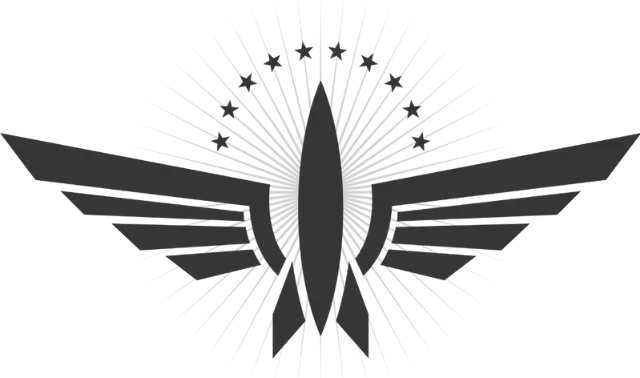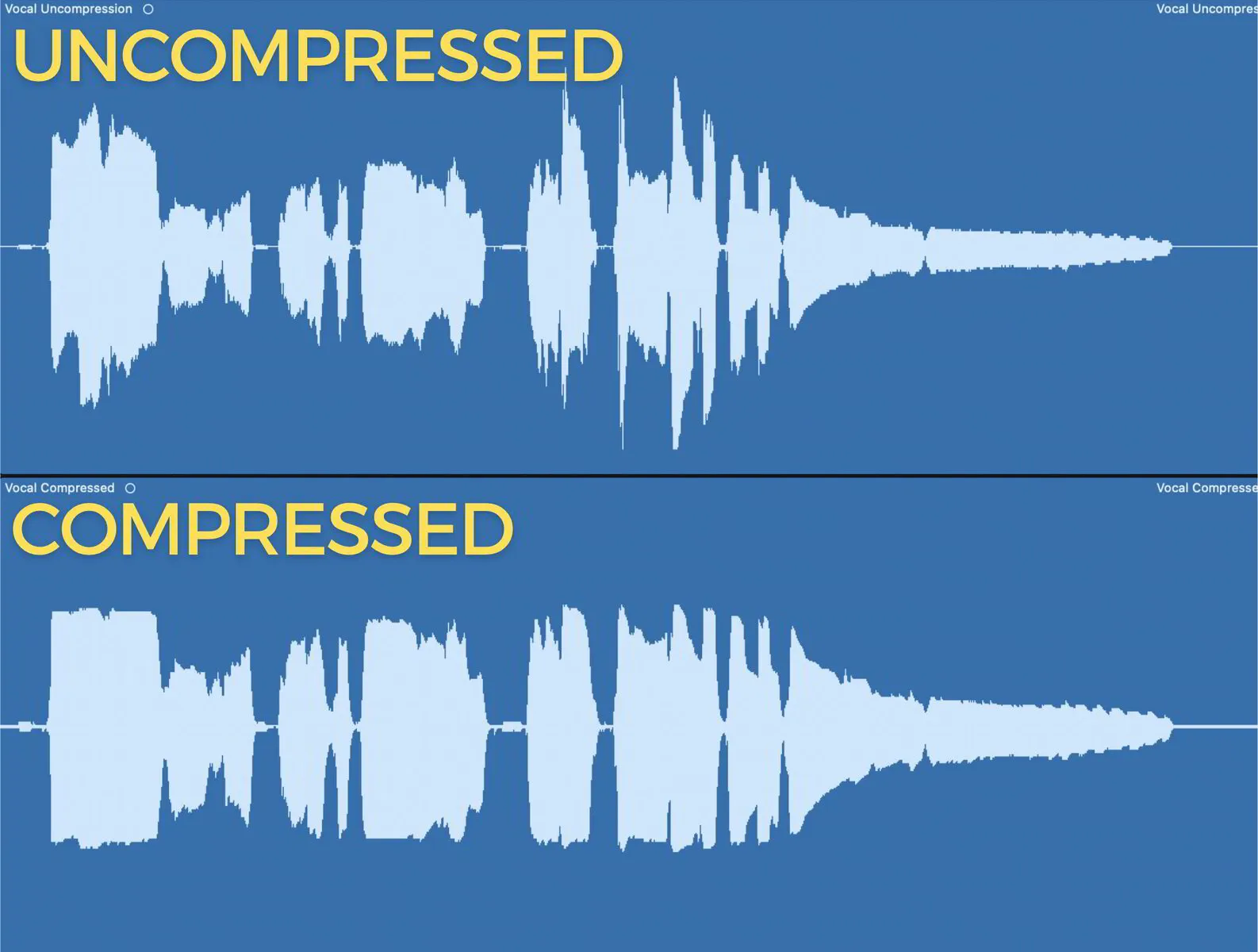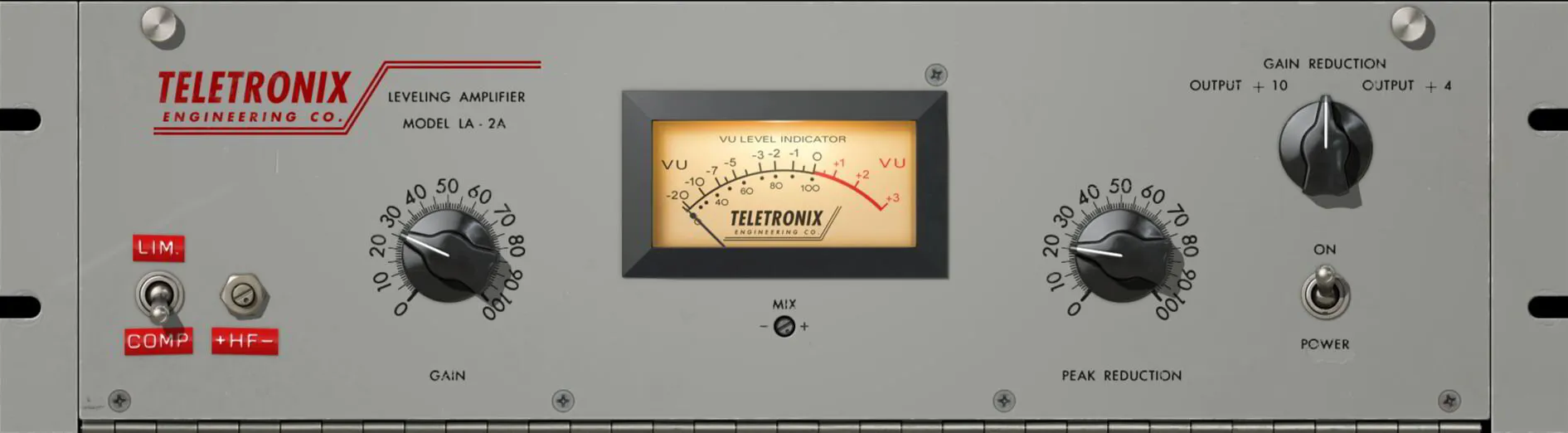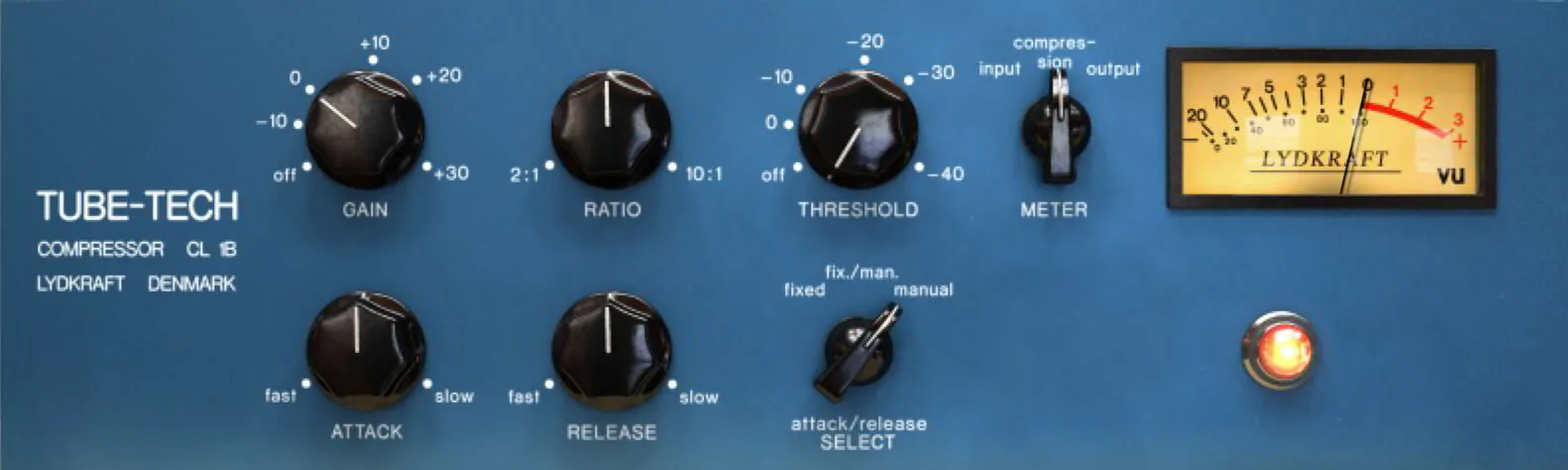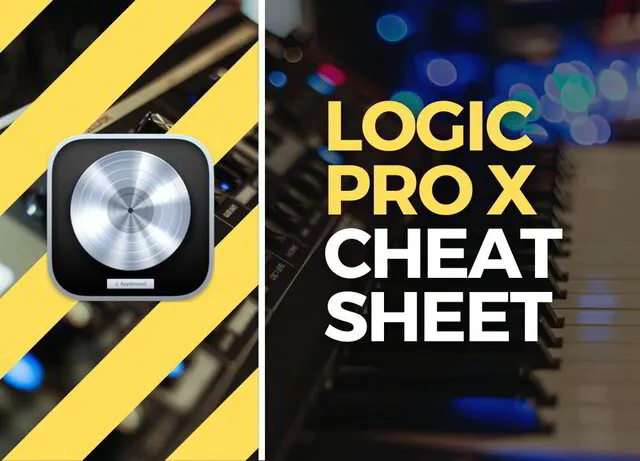Hey, it’s Michael from ZeroHour and today we’re discussing Logic’s Compressor, a diverse and multifunctional compressor included with Logic Pro X. This is part 1 of a series of posts we will be sharing on Logic's Compressor.
Logic Compressor: Introduction To Compression
You’ve likely heard of compressors such as the Urei 1176, Teletronix LA2A, or Fairchild 670. These are famous compressors known for their unique sound and the recordings they’ve featured on.
But did you know that with Logic’s compressor and a bit of know-how you can emulate the sound of each of these compressors, achieving similar results? In fact, I can guarantee that a skilled engineer can get superior results with Logic's built-in compressor than an inexperienced engineer using one of the famous compressors mentioned above.
Like myself, you might have purchased one or many of these compressor plugins thinking that your mixes will suddenly sound great if you add them to your mixes. Don’t beat yourself up, we all make mistakes. While these compressors are great at what they do, without understanding how they work you won’t be able to effectively use them in your productions. I’ve been there and unfortunately it has been a long road of trial and error (and pain… so much pain).
Using Logic's compressor as the medium, my goal is to teach you about compression and how to effectively use it on your recordings. This will include a complete overview of Logic's compressors features, functions and controls.
Gone are the days of throwing a compressor on your recordings and hoping for the best. From this day forth you will be using compression with both understanding and intention.
What is Compression?
By definition, compression causes a reduction in volume or an increase in pressure. This reduces the dynamic range of an audio signal that compression is applied to, decreasing the volume of loud sections and thus increasing the relative volume of quieter sections.
As you can see, the compressed signal has less volume fluctuation, meaning the loudest and quietest parts are much closer together in volume. This variation in volume is referred to as the dynamic range of an audio signal and is what compression predominantly impacts.
When To Compress
Now that we know what compression does, let’s consider when you would want to compress.
The main use of compression is to balance the volume of a track. Soft parts become more audible and intelligible, while loud parts blend in and don’t stick out. Compression can bring out expression and detail in a recording, as well as increasing or decreasing the attack and intensity, depending on how the compressor is set.
If the following is true, you may want to add compression to your recording:
- You want to increase the volume of a track without it sticking out unnaturally.
- You want to bring up the volume of quieter elements in a track.
- You want to reduce the volume of louder notes in a track.
- You want to reduce or increase the attack of a track.
There Are No Shortcuts
Unfortunately an explanation isn’t going to make you good at using compression. To get effective with compression you need to first learn about how compression works and how to use a compressor, then listen to it in action and finally try it for yourself and experiment. I’ve had many ‘aha’ moments during the learning process, but even more through experimentation. Real world experience solidifies your knowledge on any topic making you more effective when actually implementing it.
Always remember that any tools used in production are only added because they emphasise or enhance the emotional impact of a song. Listen to how compression is affecting the delivery of your performance and decide for yourself whether you need it. Trust your ears.
Compressor Interface & Controls
If you’ve experimented with compression yourself or watched videos online on the topic, you’ll have noticed that not all compressors have the same parameters available. In fact they can have vastly different controls.
This might raise the question of whether you’ll have to learn how to use every different compressor separately.
Fortunately, that’s not the case.
While a lot of famous compressors only have a couple of controls, it’s not that the function is unavailable, it's just that the parameter is fixed. In otherwards, the value is always the same so there is no option to adjust these fixed parameters. These compressors are known for doing a particular job and doing it well. There’s a beautiful simplicity in the limits they impose, as you have to focus solely on what you hear rather than messing around with all the controls.
Take an LA-2A compressor for example, its core controls are gain and peak reduction.
This is simplistic when compared with everything you see on Logic's compressor.
If the famous LA-2A that has been used on 1000’s of records only needs 2 controls, then why do we need all the additional controls then?
While these simpler designed compressors are great to use, they are built for a specific purpose and don’t give you the full picture of what compression can do or help you understand what’s happening.
Logic’s compressor has all compression controls available, as well as a variety of different compression models, making it the perfect compressor to learn from. Once you understand Logics compressor, you’ll have no problem using any other compressor out there.
Final Thoughts
That’s it for part 1 on Logic’s Compressor. Keep an eye out for our next post where we dive a little deeper, looking into the basic compressor parameters and what they do.
Just remember that learning about compression isn’t a sprint, it’s a marathon. It takes a long time to fully understand how it works. I’ve been producing music for 15 years now and I still get ‘aha’ moments when using a compressor. It’s an incredibly versatile tool and one of the most important to understand when it comes to making great music.
If you have any thoughts, comments or tips of your own don’t hesitate to get in touch. Learning is made better together. Thanks for reading.
FREE DOWNLOAD
What You Get
- Logic Pro X Shortcuts & Tools For A Faster Workflow
- Logic Pro X Preferences Overview
- Essential Shortcuts 1 Page (Printable)