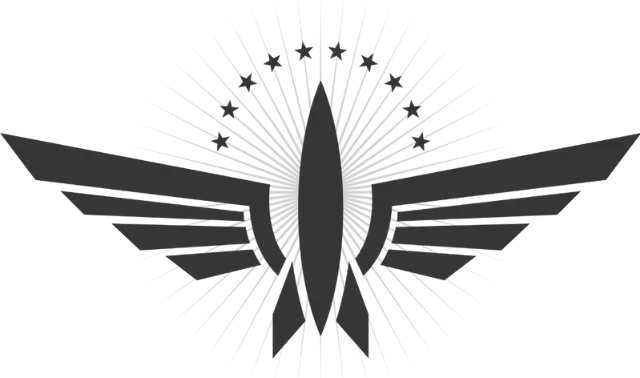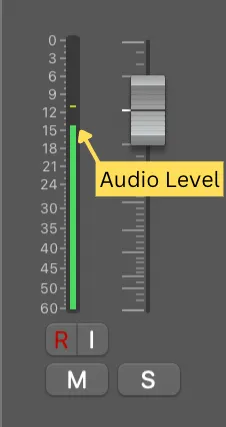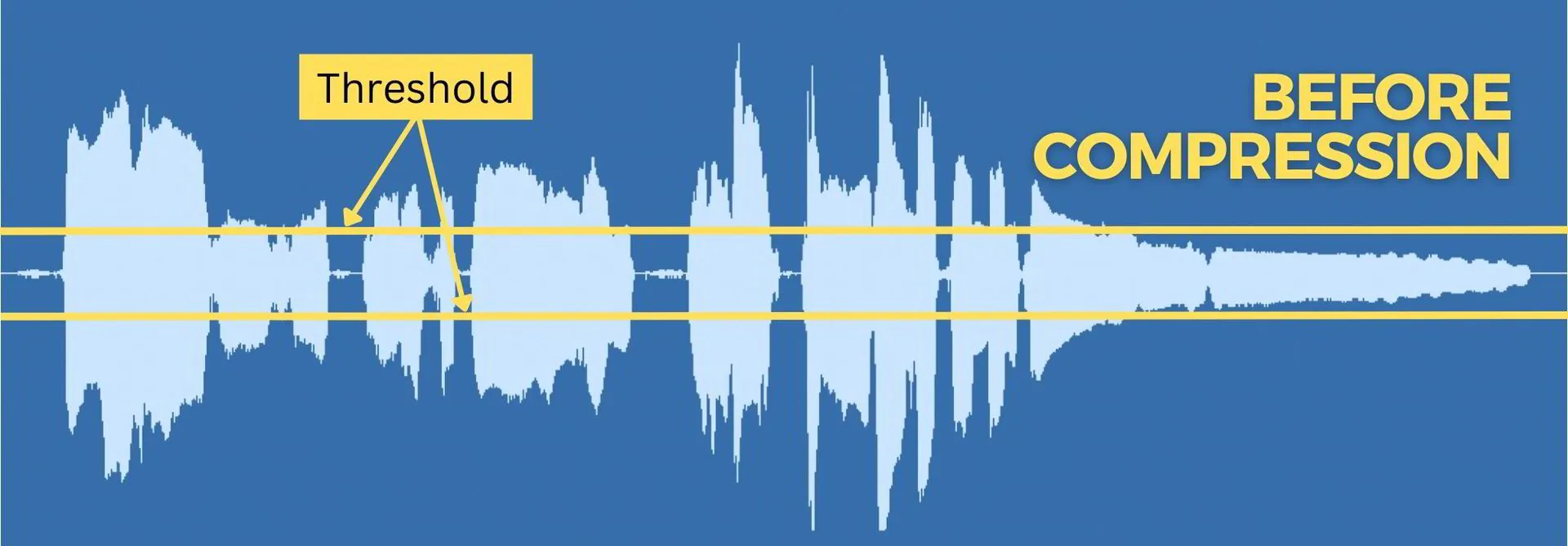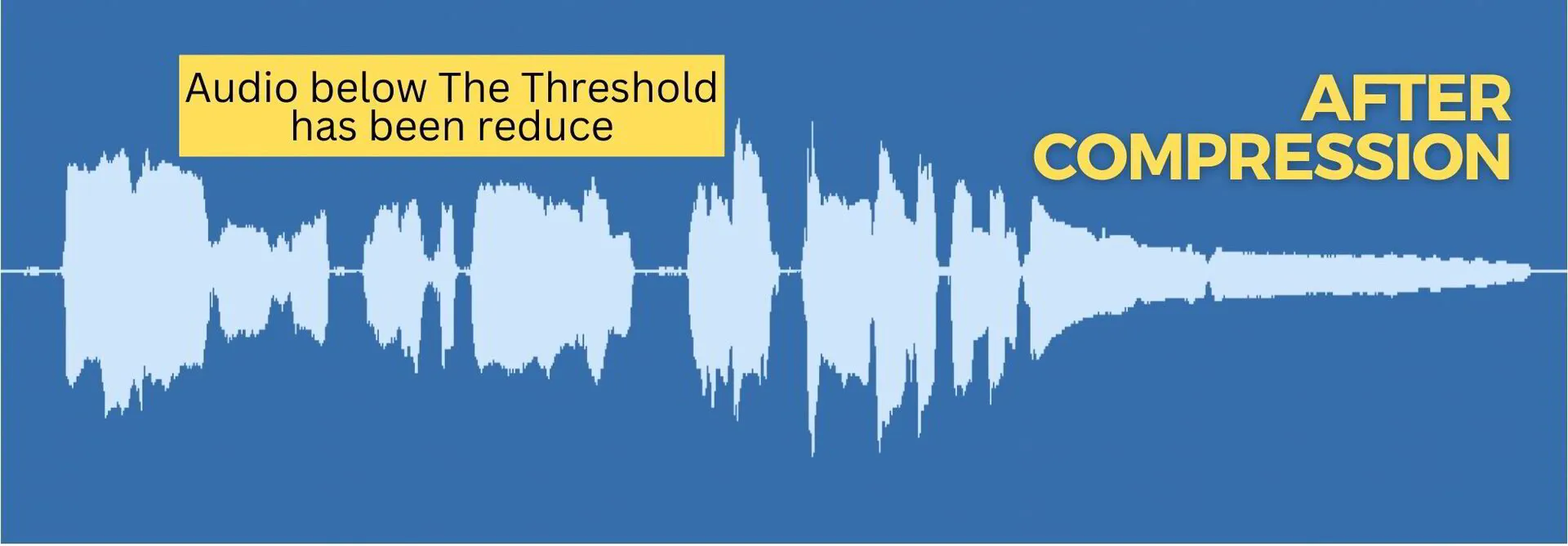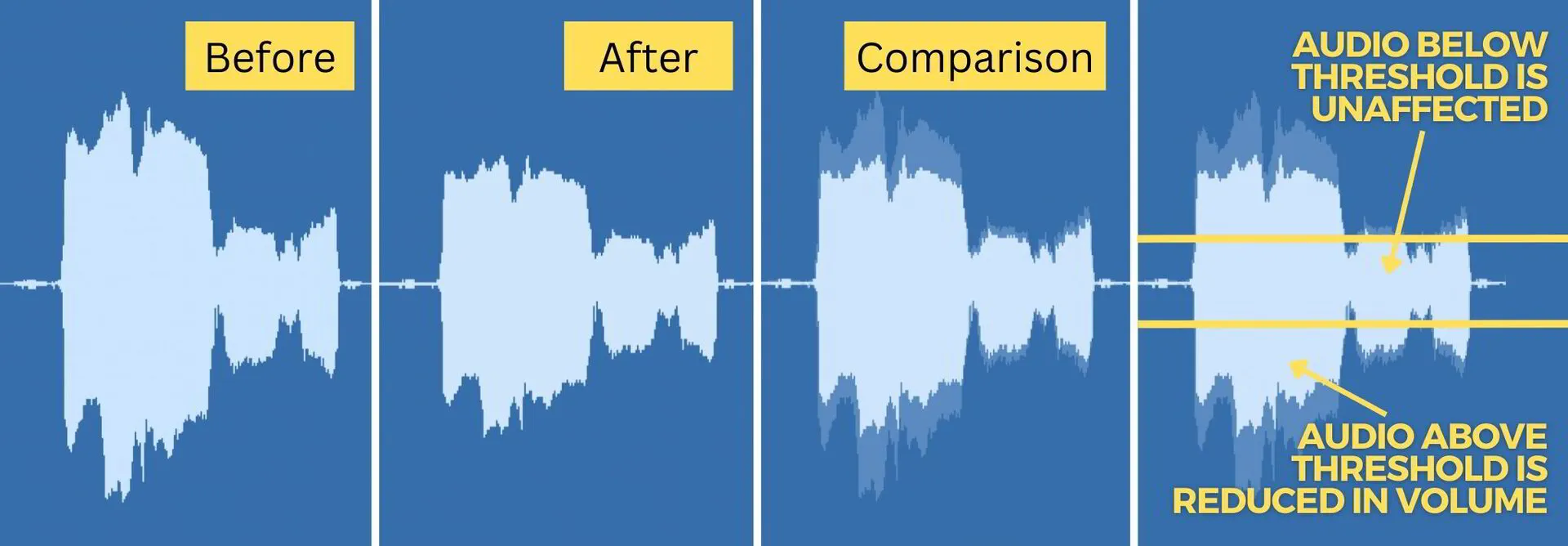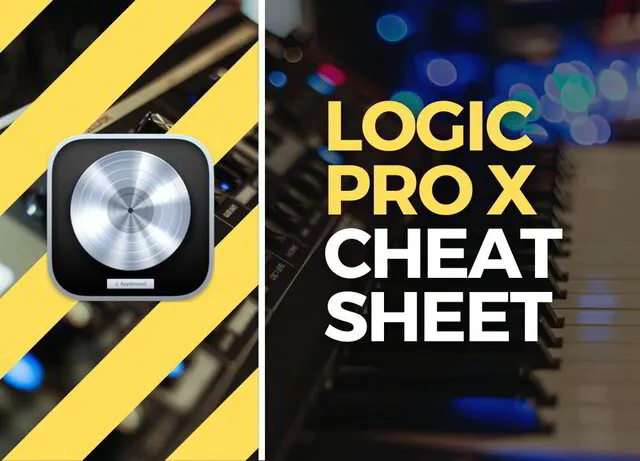Hey, it’s Michael from ZeroHour and today we’re looking at part 2 of our Logic Compressor series.
Today we’ll be covering 2 essential compression parameters: Threshold and Ratio.
Threshold Explained
When audio is playing in your DAW (digital audio workstation) you will see the meter on your fader going up and down as the volume of the audio increases or decreases.
This is the measure of how loud an audio signal is. However, the way this level is measured in your DAW might seem counter intuitive. Instead of starting at 0 and going up, it instead starts from 0dBFS (this being the loudest possible level, i.e. when the volume hits the top of the fader) all this way down to -60dBFS. Anything below this will not be shown on the meter. For context, -60dBFS is roughly 1/64th the volume of 0dBFS so it's pretty much inaudible anyway.
The compressors threshold is set in relation to this measurement.
Threshold is where compression begins. Setting the threshold level is telling the compressor when compression should activate.
Threshold = When to Compress
It’s measured in decibels (dB) which is the universal measurement for sound pressure, i.e. the volume of a sound. No compression is applied until the signal exceeds the threshold in level.
Additionally, only the audio that exceeds the threshold is compressed, not the entirety of the signal. In other words, the threshold is the point where compression is applied from.
On Logic's compressor, the threshold can be set anywhere from -50 to 0 decibels. 0 represents the maximum level of an audio signal and all numbers are relative to the maximum level. So -5 is 5dB below maximum level, -10 is 10dB below and so on. Use the threshold to determine how much of your audio signal compression is applied to.
Ratio Explained
On a compressor, the ratio determines how much the audio signal is reduced by once it exceeds the threshold.
Ratio = How Much Compression
For example a 3:1 compression ratio means that for every 3dB of audio that exceeds the threshold, only 1dB will pass. A 1:1 ratio means that no compression will be applied, and a 12:1 ratio means that for every 12dB of audio that exceeds the threshold level, only 1dB will pass, meaning the gain is reduced by 11dB.
You can set decimal ratios too. The same calculation applies here: the ratio 5.8:1 means that for every 5.8dB of audio that exceeds the threshold, only 1dB will pass. The decimal ratios simply give you more precise compression control.
Use the compression ratio to control how much gain reduction is applied and therefore the degree in which the dynamic range is reduced.
Final Thoughts
If you’ve been following the series, by now you know what compression is, when to compress, and you understand how the threshold and ratio settings affect your audio. With this information alone you can begin to compress audio but we’re only half way there. Join us for part 3 where we’ll be thinking about gain compensation.
I hope this information has been valuable to you. If you have any thoughts, comments or tips of your own don’t hesitate to get in touch. Learning is made better together. Thanks for reading.
FREE DOWNLOAD
What You Get
- Logic Pro X Shortcuts & Tools For A Faster Workflow
- Logic Pro X Preferences Overview
- Essential Shortcuts 1 Page (Printable)