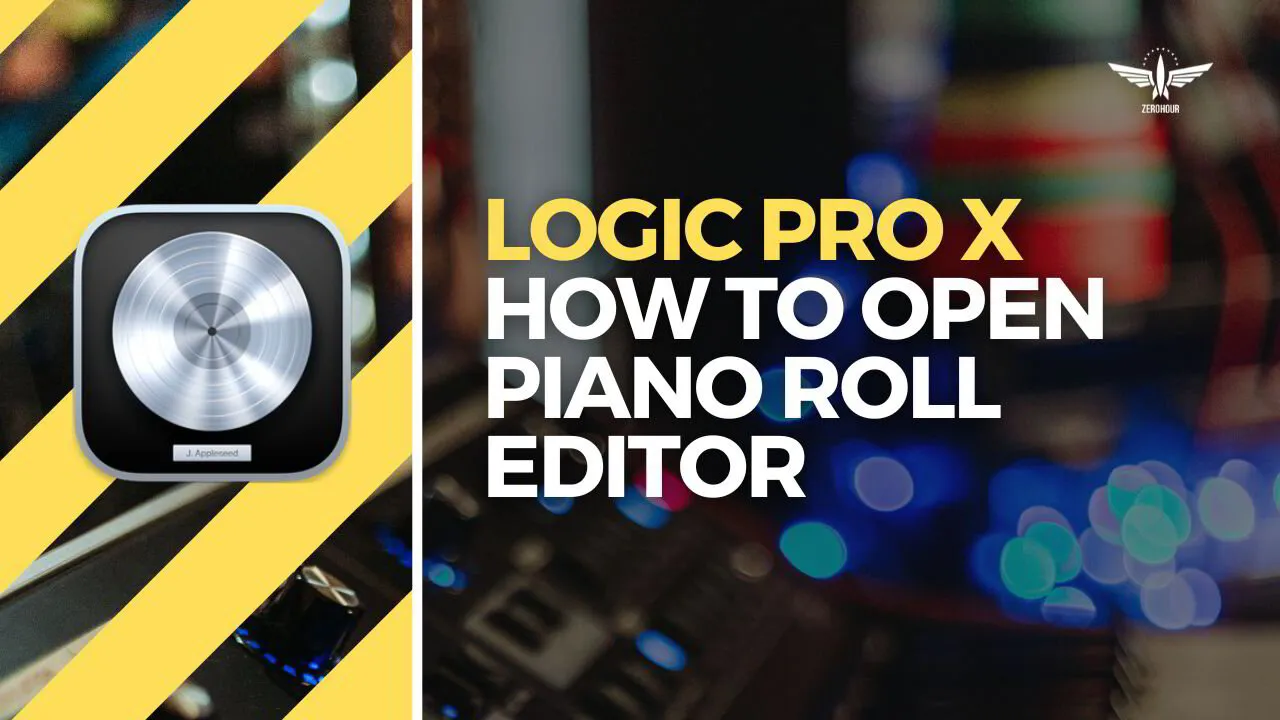
Logic Pro X: How To Open Piano Roll Editor
0 Comments
Add Comment
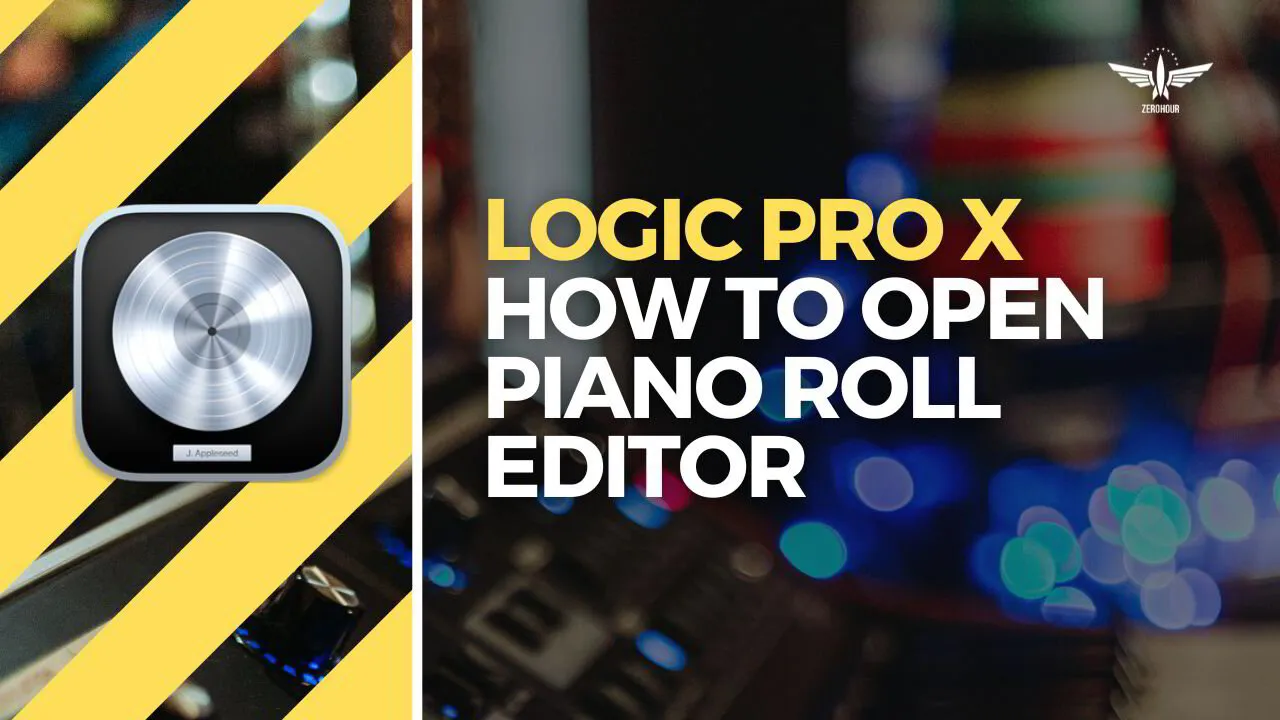
29/12/2022 10:00
Hey it’s Michael from ZeroHour, today I’ll be showing you how to open the piano roll editor in Logic Pro X.
The piano roll editor is used to edit midi information in your project and it can be opened 4 different ways but first, here's an image covering some of the terms I mention below.
To open the piano roll editor, first select the midi region you want to view then do one of the following:
1. Double click the midi region.
2. Click the editors button icon on the control bar.
3. Use the shortcut E (Hit E on your keyboard).
4. Select view, show editor.
The Piano Roll will only show midi information from selected regions. You can select all regions from a track by clicking the track header. By holding shift you can click and select and highlight multiple regions. Using the shortcut Command A you can select all regions in the project.
If you have any thoughts, comments or tips of your own don’t hesitate to get in touch. Learning is made better together. Thanks for reading.